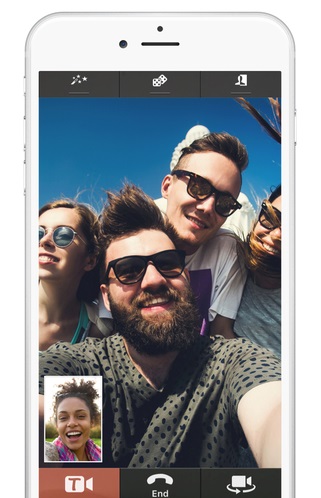Best Video Calling Apps Marked Safe By Google
Google Rated Best Video Calling Apps

The way we use technology has changed completely with smartphones. Modern phones with a good internet connection offer free options for voice and video calls. None of this beats conversations face-to-face. But when a geographic barrier prevents that from happening, the next best thing is video calls. With a video call, you can have real-time conversations with your family that come with a video feed, your friends, and virtually anyone. Here’s a list of best video calling apps marked safe by Google.
Because internet connections are becoming cheaper and faster with modern 3 G and 4 G technologies, more people are obviously interested in using video chat apps on their smartphones. It’s pretty popular and widespread that you even have choices. For those looking for a video chat with their friends or family, there are plenty of options available.
Let’s take a look at some of the best video calling apps that have people around you. These are all the professional calling devices you probably are aware of before. In addition to video calling, they provide some extra features to ensure the privacy of your data, so you can easily share important details over the chat.
Here’s a list of the Best Video Calling Apps
1- Skype

The app also offers free text chat and integration with Microsoft and Facebook accounts, and you can even dial regular phone calls at a nominal calling fee. The software still needs work, but it definitely is better than it was a year or two ago. The cross-platform support is also top-notch.
2- Google Duo
Google Duo app lets you make quick and secure video calls to family and friends. And now, thanks to a new update from Google, you can now receive calls made on some Android phones by the Duo app, even if you don’t already have the app installed on your Android smartphone. This means audio and video calls will pop up, even without the app, on some Android phones.
Google Duo’s best part is the ‘ knock knock ‘ feature, which lets you see who is calling on the screen before you answer. After completing a Duo call, users are asked to install the app if they don’t already have it installed.
3- Tango
Tango free video calling app is one of a great messaging app sand allows you to enjoy great calling experience. It runs on tablets and smartphones so you can call anybody on video whenever you want, anywhere in the world. You can also send stickers while video calling, play games and add filters, and so have a great experience. Whether it’s your roommates, neighbors, relatives or colleagues, you can stay connected with Tango.
4- Facebook Messenger
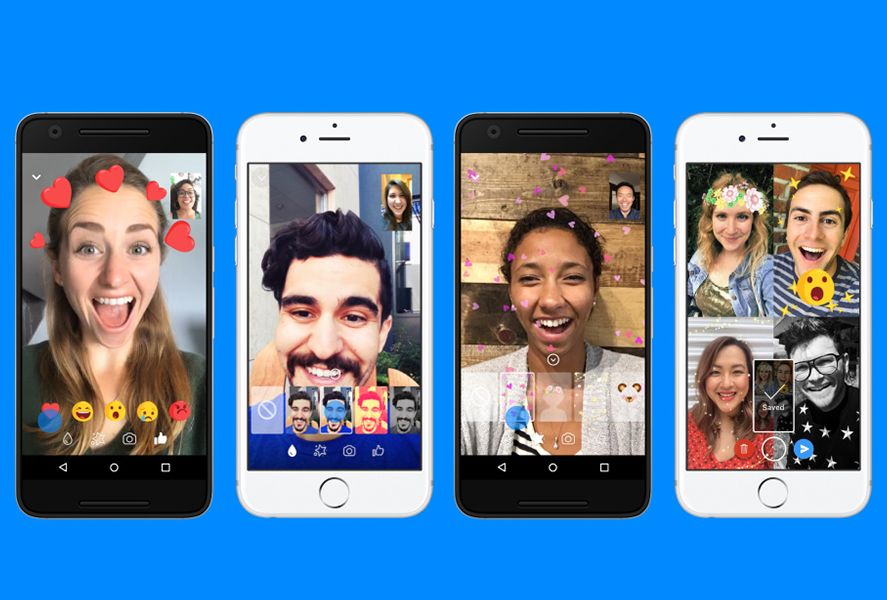
The software allowed video recording using both front and rear cameras. Unfortunately, there are no group video calls in Facebook Messenger like those in Skype or Google Hangouts. So if you want to chat with multiple friends at a time, you’d better choose an app from Microsoft or Google.
5- Apple Facetime
The default free video call feature for all iOS users is Apple Facetime. You can communicate with anyone that has an Apple device on your Mac, iPhone, iPod Touch, or iPad. With the latest Continuity feature in iOS 9 +, you can start a video call without interruption on one iDevice, and continue it on your second Apple gadget. Don’t forget to always record and store iPhone phone calls.
Whether the receiver uses their front or rear camera doesn’t matter, you can trust that FaceTIme will automatically adjust and offer excellent views.
6- JusTalk
JusTalk is another lesser-known video chat app. It’s pretty decent, though. Your app can be themed as you like. Additionally, while in a video call you can do things like doodle to add a little fun to the proceedings. It also features group chats, cross-platform support, and encryption. It’s a decent alternative to Google Duo where video calls are the primary feature.
This free app can be installed on both iOS and Android.
7- WhatsApp
WhatsApp is probably the most popular replacement for Skype, although the mobile application owes much of its success. If you want to use WhatsApp on your Mac, you will need to download Windows WhatsApp. The web app does not provide space for video calls. WhatsApp’s biggest advantage is it’s more than just an online messaging app. It lets users share pictures, videos, and documents.
When you next need an app for professional or personal video conferencing, feel free to work with any of the apps described and proven safe by Google. Rest assured you will get a smooth experience with video conferencing. Just enough to suggest this article is far from comprehensive. There are many great free video chat applications for the community that aren’t on this list.
Read Also: Best Slow Motion Video Apps for Android
PTA Taxes Portal
Find PTA Taxes on All Phones on a Single Page using the PhoneWorld PTA Taxes Portal
Explore NowFollow us on Google News!