e-Governance Initiative: NADRA Introduces Online ID Card Service
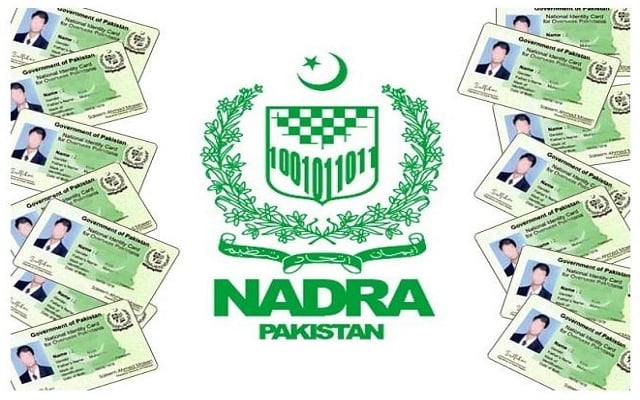
NADRA (National Database and Registration Authority) has launched Pak-Identity, a new online ID issuance system through which you can apply online for your ID Card; which can be delivered homes as well. So now you don’t have to stand in a long queue, simply go to NADRA’s official website and apply online for ID Card.
e-Governance Initiative: NADRA Introduces Online ID Card Service
You just have to follow the following three steps to get your ID card online:
Step 1: Preliminary Assessment
You just have to understand your requirement and then choose the appropriate category to apply in. Currently, the following categories are available:
- New Overseas ID Card
- Reprint ID Card
- Renew ID Card
- Modify ID Card
After that, you have to do this
- the Application Fee that you will have to pay for your chosen category
- the Supporting Documentsthat you will have to upload for your chosen category
Step 2: Document Preparation
- Once you know what supporting documents are required, prepare them before applying at Pak-Identity.
- According to Photograph Tutorial capture your portrait photograph.
Step 3: Online Application at Pak-Identity
With your supporting documents ready and your application category in mind, you are ready to apply online at Pak-Identity.
Now, you have to:
- Click on the green Get Started button at the top to launch the Pak-Identity Application System
- Register your account there
- Create an application in the appropriate category
- Provide your address for card delivery
- Pay Fee through a credit card. If you are applying from Pakistan, you can also pay at any E-Sahulat franchisee outlet.
You can apply online for one of the given services by filling out a relevant form on the website and uploading the required documents. You can you’re your payments either through a credit card or a NADRA e-sahulat outlet. The application would get processed and the required card would get delivered to the delivery address. This whole process could take 9-12 days depending on the location of delivery.
Application Stage Minimum Time Required
- Application Processing 7 working days
- Local Shipping in Pakistan 2 workings days
- International Shipping 5 working days
Moreover applicants would be able to get updates regarding their applications during the whole process via text messages and emails. If you are applying from Pakistan, you can check your application’s track by sending their application tracking ID to 8400 via a test message.
PTA Taxes Portal
Find PTA Taxes on All Phones on a Single Page using the PhoneWorld PTA Taxes Portal
Explore NowFollow us on Google News!
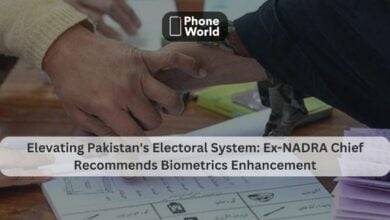

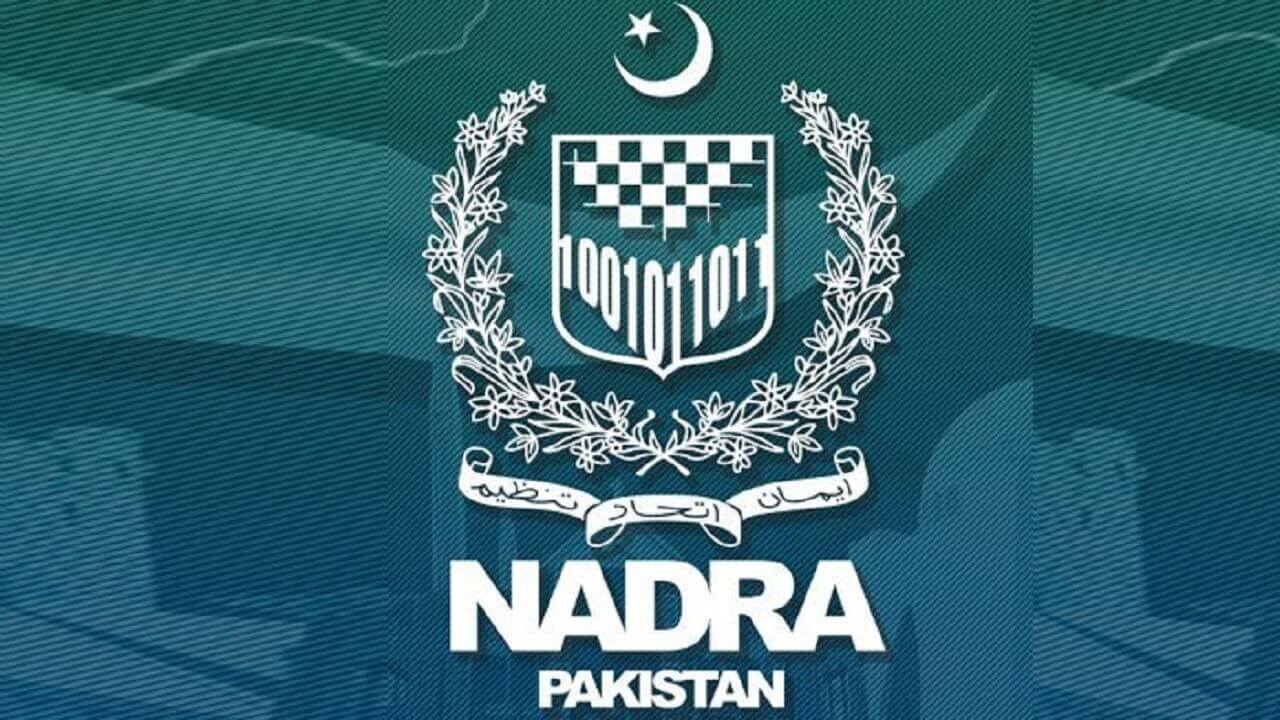



1