How to Get Advance Balance from Mobilink, Telenor, Warid, Ufone & Zong

Suppose you are facing some emergency, or you are far away from the recharge store than how you will contact to your friends or family. To overcome this problem all telecom operators provide Advance Balance facility. It is surely a very convenient and valuable service. All cellular companies have different codes and procedures for getting the advance loan and they deduct charges against the service. In this article I will tell you How to Get Advance Balance from Mobilink, Telenor, Warid, Ufone & Zong.
How to Get Advance Balance from Mobilink, Telenor, Warid, Ufone & Zong
Procedure of getting advance loan from all companies is as fallow:
MOBILINK ADVANCE BALANCE
Mobilink Advance enables customers to obtain advance balance whenever their balance drops below a threshold of Rs. 5. This service is for prepaid subscribers only. Rs.2.99 inclusive of taxes are deducted along with the advance amount on recharging next time.
How to Get Advance Balance:
- To get advance balance dial 123 and press 5 and then press 1 or dial *112#
Amount
- Mobilink gives Rs. 15 as advance balance.
Also Read: Mobilink Jazz 3G Internet Daily, Weekly and Monthly Packages
TELENOR ADVANCE BALANCE
Telenor Loan Balance allows you to take loan of Rs.10 in case of low balance.
How to Get Advance Balance:
- Dial *0# to get advance balance
Amount:
- Telenor gives Rs. 10 as advance balance.
Must Read: Telenor 3G Internet Daily,Weekly and Monthly Packages
WARID ADVANCE BALANCE
With Warid Advance Balance Never run-out of balance when you need it. You can get advance balance twice with warid Advance Balance facility.
How to Get Advance Balance:
- Advance Balance can be availed by sending “AB” to 7676.
- Sending any other keywords or even a blank SMS to 7676 will get subscribed to this service.
Amount:
- Rs. 12 will be credited to user account as advance balance
Must Also Read: Warid LTE Daily, Weekly and Monthly Packages for Prepaid Customers
UFONE ADVANCE BALANCE
UAdvance gives you the facility of getting instant balance whenever you are running low, so now you don’t have to delay your calls or run out for get balance with Ufone UAdvance.
How to Get Advance Balance:
- Dial *456# from your prepaid number to get advance balance.
Amount:
- Rs. 30/- is available to all Ufone subscribers, whose balance drops below Rs. 11.95
Also Read: Ufone 3G Internet Daily, Monthly and Weekly Packages for Prepaid Customers
ZONG ADVANCE BALANCE
Zong gives the service to get Advance/ Loan balance through the service named “Zong Rescue Service“. By this service, you can get a minimum loan balance of Rs. 5.
How to Get Advance Balance:
- Simply Send an empty SMS to 911 or dial *911# to get advance balance
Amount:
- This service enables customers to get different amount depends on their usage of last month. Rs.5 to Rs.45 .
Also Read: Zong 4G Daily,Monthly and Weekly Internet Bundles
PTA Taxes Portal
Find PTA Taxes on All Phones on a Single Page using the PhoneWorld PTA Taxes Portal
Explore NowFollow us on Google News!
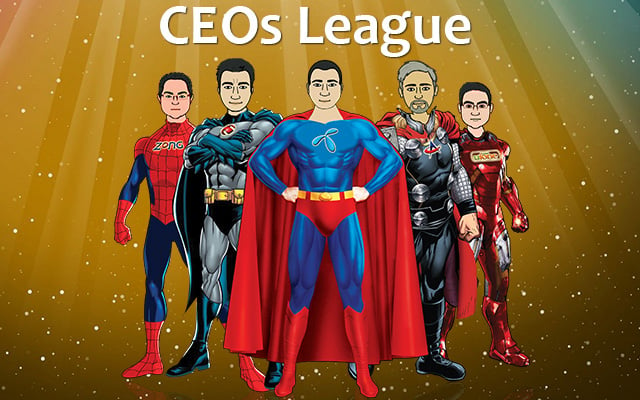





LOAN OFFER,
APPLY FOR A 2.5% LOAN.
Do you need an easy qualifying Business or personal loans from $1,000-$10,000,000? Unclear bills? Student loan? Bad credit or Good credit, makes no difference with us.2,5%
of applications are approved within 48Hours. To
apply, get in touch with us via: EMAIL: [email protected]
Bought my new Zong connection this week! Received below when trying to get advance;
Zong Advance Balance Service hasil kerny k liye ye zaruri hai k ap kum sey kum pichle 1 maheny se ZONG k sarif hon.