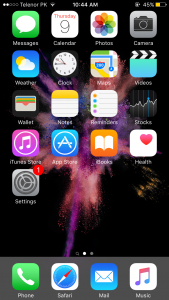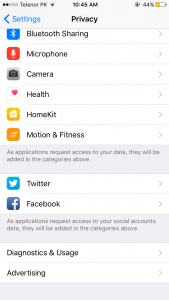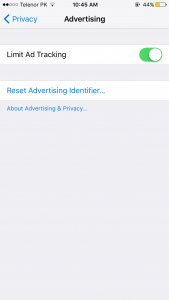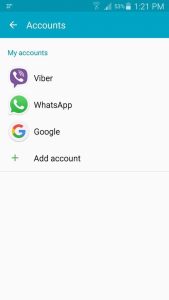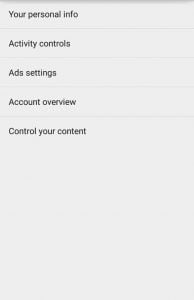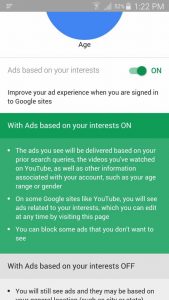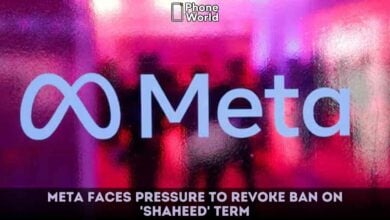How to Stop Facebook from Tracing Your Location

In today’s technological era everything has become easy; thanks to social media. We get to know about each and every happening in the world with a single click.
But with advantages comes disadvantages as well. Many of you might be unaware how the various sites are tracing your location or spying on you or might even be eavesdropping to your conversations.
How to Stop Facebook from Tracing Your Location
Also Read: Facebook Might be Eavesdropping to Everything You Say on Your Phone
It has been noticed that the social media tech-giant Facebook is tracking your whereabouts even if you aren’t on Facebook. Facebook loves to know about each and every details about its users. But now they’re tracing people who don’t even use the site. So surely all of us would like to stop Facebook from tracing our location.
How to Stop Facebook Trace Location on iPhone:
First go to your iPhone settings.
Select the Privacy option. After selecting Privacy a list of options will appear. Go to Advertising.
After selecting the Advertising option turn on the Limit Ad Tracking option.
This will help Facebook stop tracing your location.
How to Stop Facebook Trace Location on Android:
First go to settings. Then select Accounts option.
Select your Google Account.
Then go to the Ads settings.
After selecting the Ads settings, opt out of the Ads based on your interest.
These are the steps which can be helpful for users to stop Facebook from tracing your location.
Also Read: Facebook’s Android app Increases Privacy Features with Tor Support
PTA Taxes Portal
Find PTA Taxes on All Phones on a Single Page using the PhoneWorld PTA Taxes Portal
Explore NowFollow us on Google News!