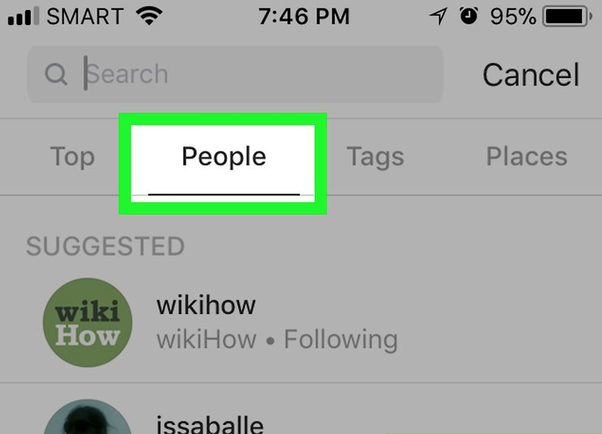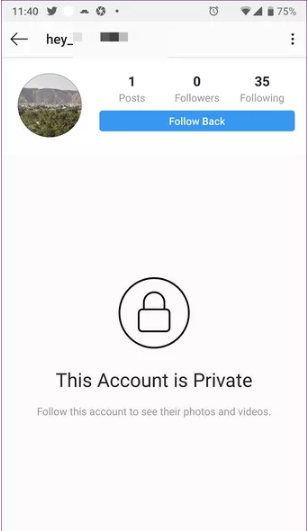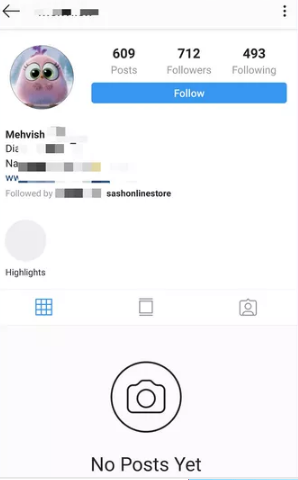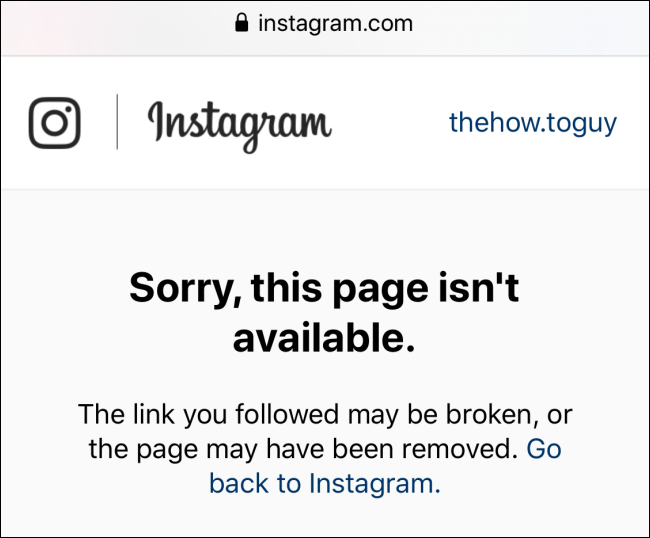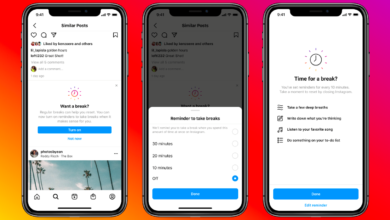How to know if someone blocked you on Instagram
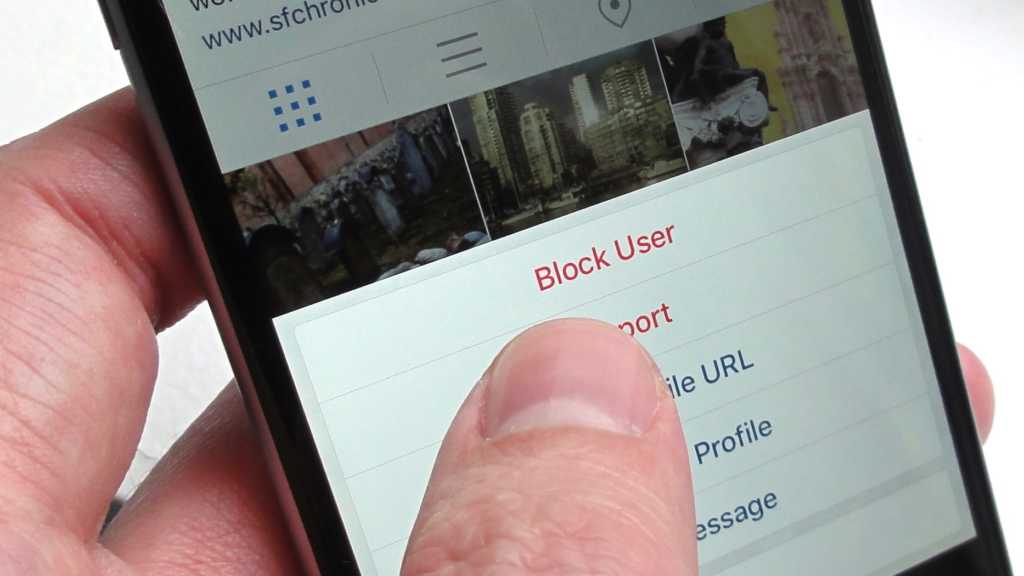
When anyone blocks you on Instagram, you are not notified. Here’s how to know if someone blocked you on Instagram if you have a nagging feeling about someone you haven’t heard from in a while.
It’s easy to remain linked with so many social media sites, but it’s also easy to block anyone. It may be an ex-partner, a nosy distant relative, or someone with dubious political beliefs. It can be difficult to see who blocked you on Instagram. Also, there are plenty of third-party apps that claim to warn you when someone blocks you, but they almost never work.
It’s not hard to know whether or not you’ve been blocked on Instagram. No matter which version of the Instagram app you have, iPhone or Android, there’s a simple way to find out. We will guide you about who blocked you on Instagram in some easy steps.
How to know if someone blocked you on Instagram
1. Find through search in your profile
Looking at someone’s profile is the best way to see someone blocked you Instagram. they have blocked you. Use the Instagram search to look up their name or Instagram username.
There are three ways to check
1. In the case of public accounts, if you see the profile as well as the messages, you are not blocked. If you see the message ‘This Account is Private’ on the profile for private accounts, all is perfect.
The Account is Private message on the user’s profile indicates that they have made their public Instagram account private and have chosen to unfollow you. It isn’t the same as blocking you, because you can always request to be followed by them.
2. However, if the user’s profile says ‘No Posts Yet’ after you open it, despite the fact that the details at the top of the profile shows the user has shared a lot of pictures on Instagram, it means they’ve blocked you.
You may be interested to know who blocked you Facebook
3. If the profile does not show in search at all, the user has either deactivated their account or has blocked you. Other proofs, such as those mentioned above, must be investigated to confirm the suspicion.
Being more detective?
You’ll need to do some forensic work to see if their account has been removed/deleted. Look for comments or likes on an Instagram account you know the person follows; if you see them, it means that they haven’t closed their account and have blocked you.
There’s a slight possibility that the person’s account has been deactivated. To be sure, log out of your Instagram account in your browser or go to incognito mode and visit their profile using the web Instagram. The news is correct if the profile is accessible; but, if the profile does not open for them as well, you are good.
2. Check your messages
If you’ve been blocked, Instagram will hide any past message threads you’ve had with this user, so search your direct messages if you have any doubts. You’re not blocked, if you can still see your conversation. If you don’t see it, it’s possible you’ve been blocked.
Check group messages that you both have in common to see if their name exists to see if the individual has deactivated or deleted their account. They have blocked you if you can only see them as a member in the group but not anywhere else.
3. Check from another Instagram account
The simplest method is to search from a different account. If you have a second account, look it up yourself or have a close friend do it for you. If all seems to be in order on the other account, you have been blocked.
People rarely block other users for an excuse, but although it may be difficult to accept, consider what may have caused this.
Reasons why you are blocked from Instagram
1. Unnecessary/fake likes and followers:
Instagram has implemented follow restrictions because it does not want spambots mass following and unfollowing users. You can only follow 7500 accounts at a time, and you can only take 60 actions every hour (follow and unfollow).
Attempting to gain a large amount of likes and followers at once is the most obvious sign of receiving a temporary Instagram ban.
2. Frequent Posting
This type of behavior is not only called spammy, but it can also result in you being penalized by the Instagram algorithm, which means your posts will be seen by less users.
Apart from being banned from Instagram, the most important thing to remember is that if you want your Instagram posts to attract a lot of traffic (and sales), you can post when your audience is much involved.
3.Copyright infringement
Copyright infringement (also known as piracy) is the use of works protected by copyright law without authorization for a purpose for which permission is necessary, thus infringing on the copyright holder’s proprietary rights, such as the right to print, publish, view, or perform the protected work, as well as the right to create derivative works.
MY OPINION: Best way to know who blocked you on Instagram
Unfortunately, there is no clear way to see if someone blocked you on Instagram or not. You have no choice but to search from a separate profile. This, too, will only work if the person has a public profile. Asking a mutual acquaintance is your best bet. It’s likely they’re making use of Instagram Stories’ latest Close Friends feature. I hope you’ll be able to assess whether or not you were blocked on Instagram.
PTA Taxes Portal
Find PTA Taxes on All Phones on a Single Page using the PhoneWorld PTA Taxes Portal
Explore NowFollow us on Google News!