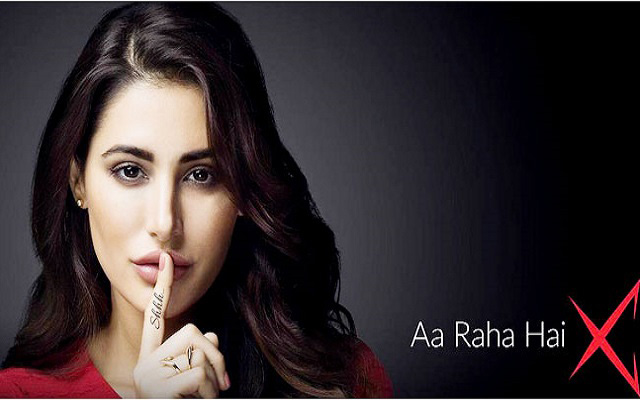Mobilink introduces Mobicash in Pakistan
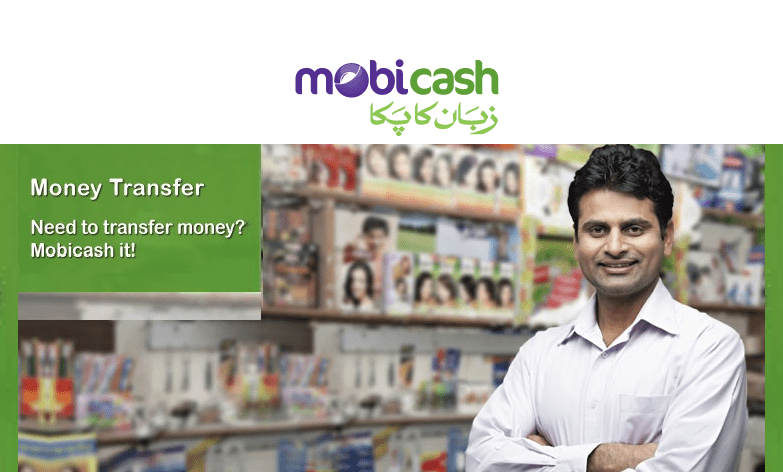
Mobilink introduces Mobicash in Pakistan
Mobilink is Pakistan’s leading provider of voice and data services. Mobilink continues to innovate through cutting-edge, state of the art technology.
Mobilink has partnered with Waseela microfinance bank to mark its entry into the branchless banking segment. The innovative product parcel of Mobicash gives the people of Pakistan complete financial liberation that they have always wanted in life.
With Mobicash, customers have access to the simplest way to conduct their financial transactions, whether they are related to paying bills, sending/receiving money within Pakistan, purchasing top ups for their cell phones (Jazzload).
The limitless boundaries, no more waiting in long ques, post offices or even banks, is all possible through Mobicash to serve you at your convenience. Any person can use Mobicash services by visiting their nearest Mobilink franchise, customer care center or Mobicash retailer.
[blockquote align=”right”]
Approved by the state bank of Pakistan, everyone can enjoy secure branchless banking services through Mobicash with instant transactions.
[/blockquote]
Be it a person working in urban area wishing to send money back home to his parents based in rural areas or parents with a need to send money to their child studying in another city, this simple and reliable service ensures that their money reaches on time.
Product Features
[list style=”list1″ color=”green”]
- Any person with a valid CNIC can send or receive money.
- Any person being a subscriber of any network can use this service.
- A SMS message will be sent to both the sender and receiver as soon as they send or receive money.
- Money can be sent and received from any Mobilink franchise, customer care center or Mobicash Retailer.
- Money transfer can be done anytime, thereby saving your time.
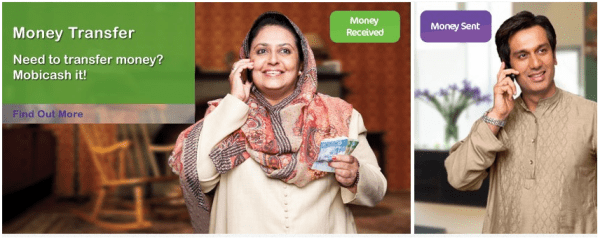
Process of Money Transfer:
To send money: In order to send money, the sender needs to bring and submit the following documents to the Mobilink franchise, customer care center or Mobicash retailer.
[list style=”list1″ color=”green”]
- Their valid and original Nadra CNIC along with one copy of the CNIC
- The valid CNIC number of the person who has to receive money
- Their mobile phone number and the mobile phone number of the receiver
Mobilink introduces the most convenient and simple way yet to make your bill payments. Through Mobicash’s bill payment service, you will be able to pay your electricity, gas, telephone, water and Mobilink indigo bills at any Mobilink franchise, customer care center or Mobicash retailer.
Product Features
[list style=”list1″ color=”green”]
- Pay everywhere, anywhere: Now you have the choice of easily paying your bills through the vast network of Mobilink franchises, customer care centers or Mobicash retailers. Visit your nearest Mobicash agent to pay your bills with the convenience you have always wanted!
- 24/7 availability: Mobicash services are available 24/7 so you can pay your bills at any time of the day or night, 7 days a week from all Mobilink franchises, customer care centers or Mobicash retailers.
- Guaranteed secure process: All bill payments are fully secure and protected. You will receive a confirmatory SMS of the successful payment of your bill authenticating your transaction.
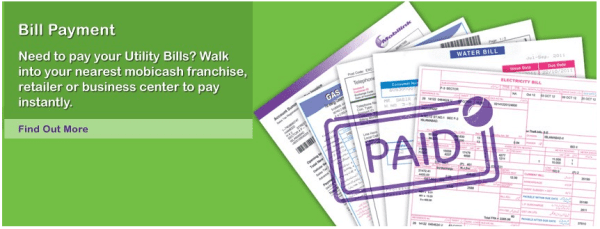
Process of Bill Payment:
[list style=”list1″ color=”green”]
- Take your utility bill and the due cash amount to pay the utility bill at any Mobilink customer care center, franchise or Mobicash retailer.
- Ask the respective Mobicash agent to pay your utility bill using the Mobicash utility bill payment service.
- Provide the Mobicash Agent with your mobile phone number (if you have one) so as to receive a confirmatory message regarding the payment of your bill. In case you do not have a mobile phone, you should check for the confirmatory message on the agent’s mobile phone.
- Once the payment has been processed successfully, the agent will stamp your bill. You should keep the stamped bill with you as it carries the transaction ID and agent ID information.
*Important Note:
In order to carry out the sending or receiving money transfer transactions, expired Nadra CNICs will not be accepted.
For more information CLICK HERE
PTA Taxes Portal
Find PTA Taxes on All Phones on a Single Page using the PhoneWorld PTA Taxes Portal
Explore NowFollow us on Google News!