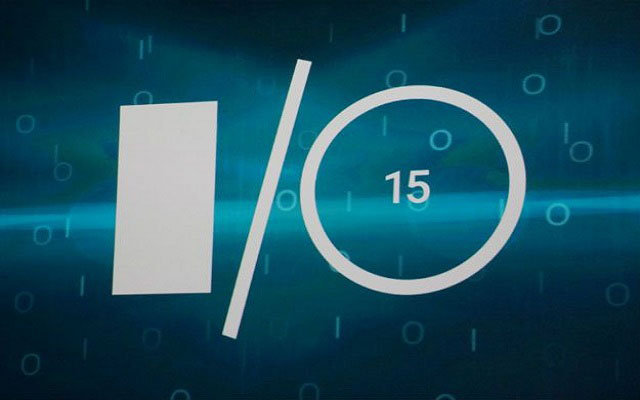Sweet Evolution of Android
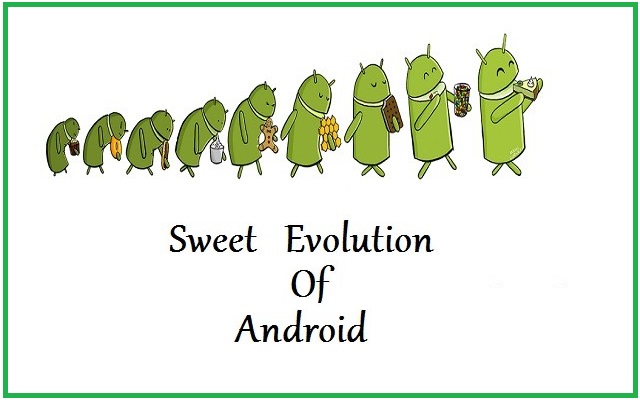
Google announced its Android Inc. in 2005 and since then they started a journey of sweet names as their operating systems. They recently announced the latest addition in Sweet Evolution of Android that is Android M v 6.0. According to an estimate the market share for android is almost 85% which includes a high level of cellular smartphones and other gadgets.
Android’s Journey to version M is a Sweet Evolution of Android
The android started its sweet names series afterwards android 1.1 because Android 1 and 1.1 were not named after deserts as the former versions were. Another fact to be included is after Android 1.5 that is Cupcake, all the other versions are named in a alphabetical sequence. All the android versions named after sweets and the evolution in the technology are discussed below:
1. Android 1 and 1.1:
Both these versions known as alpha and beta respectively were a huge success for android because of the pull down notification system. The prior version was same with the fixing of some bugs and minor improvements. It included the following features:
- Integration with Google services like Gmail, Google Maps and Google Calendar
- Multitasking
- GPS and Bluetooth
- Android Market (having 35 apps)
Apps: Amazon MP3 Store; YouTube
2. Android 1.5 Cupcake:
First launched in early 2009, This was the very first android version to have a sweet desert name confection. It had many new features as:
- Web Search box
- Support gestures and voice-to-text
- Toggles between camera and video modes
- Integrated photo gallery and bulk photo deleting
- Improved Android Market: having apps, games, and filters
3. Android 1.6 Donut:
This version was also launched the same year but in the later months. After the release of this version many different features were introduced such as apart from web search users were now able to search stuff within phone like apps, music, contacts and more. Main features that were added in it were:
- Virtual onscreen keyboard
- Camcorder mode for recording (and watching) video
- Stereo Bluetooth
- Home screen widgets and folders
- Copy/paste and search within the browser
- Direct upload to YouTube and Picasa
4. Android 2.0 and 2.1 Eclair:
Soon after the release of Donut Android released its Eclair version with some big changes in the user interface. Features included:
- Multiple user accounts
- Quick Contact bar to launch communications with anyone in contact list
- Search saved SMS and MMS messages
- Camera improvements include support for flash and digital zoom
- Bluetooth 2.1
- Keyboard improvements: Adaptive dictionary that includes contact names in suggestions
- Live wallpaper and five home screens
- Speech-to-text feature, microphone icon for voice dictation for emails and texts
5. Android 2.2 Froyo:
Now after the changes in user interface it was the turn for features to be changed. It had the capability of updating apps automatically. Other features were:
- Speedier OS
- USB tethering and hotspot support
- Android Market update: Batch and automatic updates; installing apps to the SD card
- Adobe Flash 10.1
- File uploading in the browser
- Improved Microsoft Exchange support: Security policies, global address lookup, calendar sync, remote wipe
- Bluetooth support for voice dialing and contact sharing
6. Android 2.3 Gingerbread:
By the end of year 2010, this version of Android was launched. It gained much popularity due to some major changes in the OS and also in the features. Power features for this version were:
- Redesigned copy/paste
- WebM video compression support
- Better sound quality with new options like bass boost, equalizers and more
- NFC (near-field communication) support
- Switch to front-facing camera from camera app
- Virtual keyboard shortcuts
7. Android 3.0 HoneyComb:
Introduced in February 2011, this version featured many great aspects in OS and as well as in features:
- 3D graphics support
- Side-by-side browser tabs; private browsing
- Dual-pane modes for address book, email
- Redesigned UI includes program thumbnails
- Video chatting with Google Talk
- Full-screen-mode photo gallery
- Bluetooth tethering
8. Android 4.0 Ice-Cream Sandwich:
After the success of last android version this version was huge success and widely spread in the market.It was launched for both smartphones and also for tablets also for the very first time. It had an addition of task-manager in it and other features:
- Create folders by dragging apps on top of each other
- Gmail with new design, offline search, swiping between conversations
- New Chrome browser that can add bookmarks, saves pages offline and support 16 browser tabs
- Better Keyboard with spell check feature
- Customizable lock screen, launcher
- Recent applications icon
- Improved voice integration and copy and paste
- Face Unlock security feature
- Data Usage tracking
- New gallery layout, organized by location and person
- Quick message templates
- Wi-Fi Direct support
9. Android 4.1-4.3 Jelly Bean:
In 2012, when most of the people were already much familiar with Android versions Android launched Jelly Bean as its latest version. Key features included security and advanced resolution of screen and a clear sharper edge of games.
- Faster, smoother performance with “Project Butter”
- Google Now
- Offline dictation
- Default Chrome browser
- Resizable app widgets
- Support to transfer larger files, like photo and video
- Filmstrip view of recent shots in the camera app
- Higher Resolution photos for phonebook contacts
- Greater accessibility options like triple-tap to magnify the entire screen, pan and zoom with two fingers, speech output for low vision users
- Increased language support
- Lock screen widgets, and the ability to open the camera from the lock screen
- Quick Settings in the notification menu
- Daydream screensavers to show time and other information with locked screen
- Location tracking with Wi-Fi
10. Android 4.4 KitKat:
KitKat launched in 2013, launching so many good features like waking up the device just by saying “OK Google”. It was an optimized OS which could run on as low as 340MB of RAM to run. Hence latest smartphones could run it very smoothly. Main features were:
- Major design interface update, especially for new Nexus devices
- Glassy status bar in the OS and in apps
- New “immersive mode” where apps can hide navigation and status bars
- The size of the operating system shrunk so it can run on lower-end devices with small amounts of RAM and internal storage
- Wireless printing using Google Cloud Print
11. Android 5.0 Lollipop:
The lollipop version was launched last year but it didn’t come as popular as ICS, or KitKat in the masses. But the features introduced in this version were:
- Completely redesigned UI called Material
- Notifications on the lock screen and new pop-up alerts
- Priority mode silences less important notifications
- Multiple user accounts for both phones and tablets
- New recent apps menu called Overview
- Guest mode
- Screen pinning
- Battery Saver mode
- Default device encryption
- Smart lock unlocks devices with Bluetooth device or NFC tag
12. Android 6.0 M
M has to be unlocked yet. What this version’s sweet name will be but Android M has already been announced. It is likely to be launched later in this year and will be soon famous as it has gained much popularity among masses till now. The M version has many amazing features such as:
- Advanced app permissions to add extra layer of privacy
- USB-C support
- Android Pay & Fingerprint Authentication support
- Free storage for photos & videos
- Highly advanced Google Now
- Simple volume controls to monitor audio for different streams like music or alarms
Also read :Latest Android M has Released
PTA Taxes Portal
Find PTA Taxes on All Phones on a Single Page using the PhoneWorld PTA Taxes Portal
Explore NowFollow us on Google News!