How to Check 3G or 4G Coverage Availability in Any Area

In Pakistan, there are 109.72M internet users and it is sometimes very disturbing if you want to connect to your 3G or 4G but unfortunately, you are unable to connect, even when it is connected still you are unable to perform your internet operations. The solution to this problem is simply that you have to check whether you are in a 3G or 4G coverage area or not. For knowing it, it is very difficult to check by maps for the specific place where the coverage is available. The same procedure is given on the Telecom networks’ sites that are of Mobilink, Zong, Warid, Ufone, and Telenor. To make your task easier, there are a few different alternatives for knowing whether you are in the 3G or 4G coverage area or not and How to Check 3G or 4G Coverage Availability in Any Area.
How to Check 3G or 4G Coverage Availability in Any Area
The three methods for finding 3G or 4G coverage area details are the following:
1. By Code.
2. By Phone.
3. By Websites.
Method 1: By Code
The easiest way of checking 3G or 4G coverage is to ask the telecom operator whether you are in a 3G or 4G coverage area or not. For this, the codes of different telecom operators are the, which can surely give you all the information regarding coverage area.
How to Check Mobilink 3G Coverage Area by Code:
Simply dial *443*1# from your Mobilink Bio-metric verified SIM to get 3G coverage details
How to Check Ufone 3G Coverage Area by Code:
From your Ufone Biometric verified SIM simply dial *3344# to get all the necessary 3G or 4G coverage details
How to Check Telenor 3G Coverage Area by Code:
For the users having Bio-metric verified Telenor SIMS, Dial *7799# from your Telenor SIM and get 3G or 4G coverage details
How to Check Warid 4G Coverage Area by Code:
Dial 321 from Bio-metric verified Warid SIM for getting 4G coverage details
How to Check Zong 3G or 4G Coverage Area by Code:
For the individuals having Bio-metric verified Zong SIMs, Dial 310 to know about your 3G or 4G coverage details
Method 2: By Phone
Another method of checking 3G or 4G coverage in your area is by looking into your phone’s mobile network coverage.
- Go to Settings
- Select Wireless and Network
- Select Network Setting
- Select Advance Setting (Some Androids have it)
- Select Network Mode
- Choose WCDMA/GSM Option and Press OK
- Go to Service Providers
- Search for Networks
You will see a list of 3G or 4G Networks available in your area.
Also Read: Here are the Complete Details of Zong 3G and 4G Device Packages
Method 3: By Websites
This method is not recommended as it is not much accurate due to the unavailability of Google Street View. However, companies have tried to show the best details within their coverage maps
Mobilink
Visit Mobilink 3G Website to get coverage area details
Ufone
Visit Ufone 3G Website for getting coverage area details
Telenor
Visit Telenor 3G Website to have a look at coverage area details
Warid
Visit Warid LTE Website for knowing coverage area details
Zong
- Visit Zong 3G Website to get coverage details
- Visit Zong 4G Website to get coverage details
Remember always to keep an eye on your remaining balance as packages may end without notice from the company.
Conclusion:
You can use the coverage maps from network service companies like Jazz, Zong, Telenor, and Ufone to find out where 3G/4G networks work in Pakistan. On these maps, you can type in where you are to see an indication of the coverage in that area. The coverage is in real-time by downloading an app from the service provider. You can also go to the franchise or customer service center of your network company that is closest to you to find out about network coverage and other services.
You can check 3G/4G network coverage in Pakistan by going to the websites of Jazz, Telenor, Zong, and Ufone, which are some of the biggest mobile network providers. Most of the time, these websites have a service map that shows where the network works in Pakistan. You can enter your location or the place you want to check, and the map will show the network coverage in that area. The network coverage can also be checked with mobile apps like Jazz World, My Telenor, My Zong, and Ufone Self-Care. You can also call your cell network operator’s customer service to find out if there is network coverage in a certain area.
Also Read: How to Convert Your Network to Ufone, Warid, Telenor, Mobilink, or Zong?
PTA Taxes Portal
Find PTA Taxes on All Phones on a Single Page using the PhoneWorld PTA Taxes Portal
Explore NowFollow us on Google News!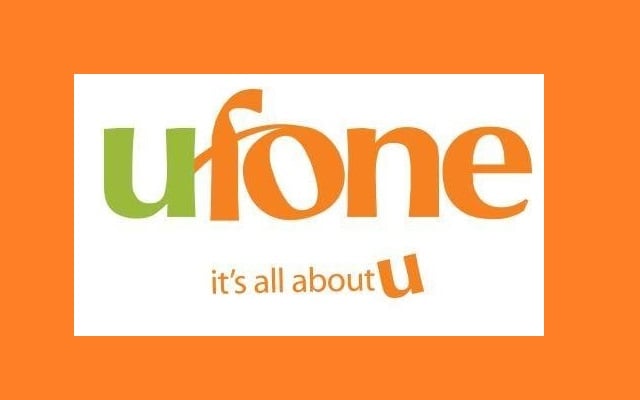





How to check in iphone if u haven’t android device?
Aoa.Does Telenor 4G wingle functions in Bagh,Azad Kashmir???