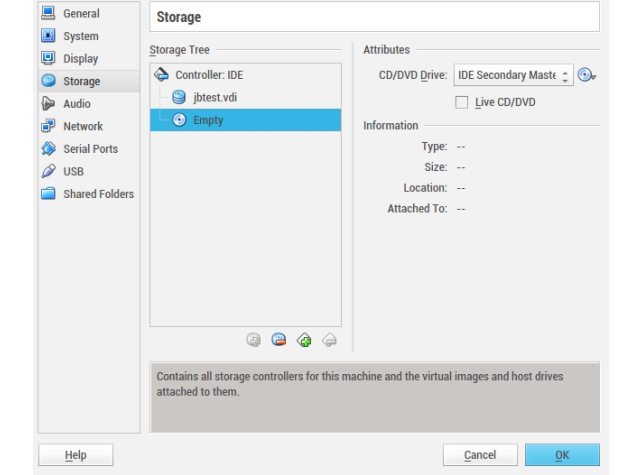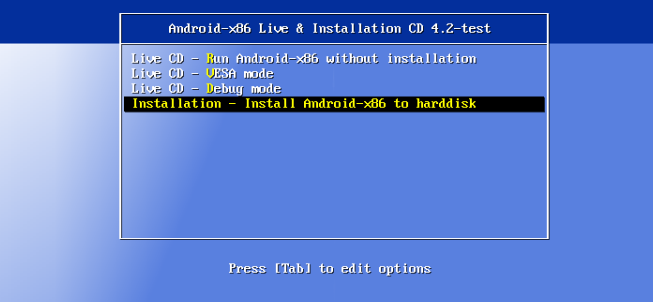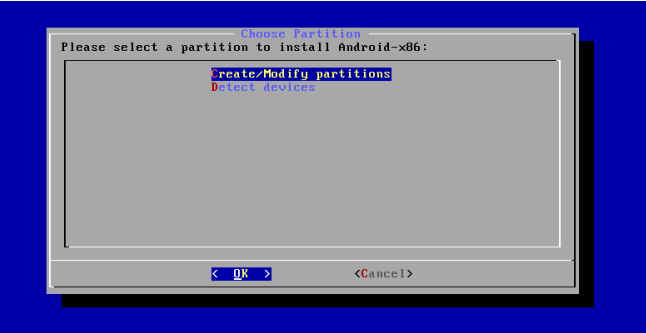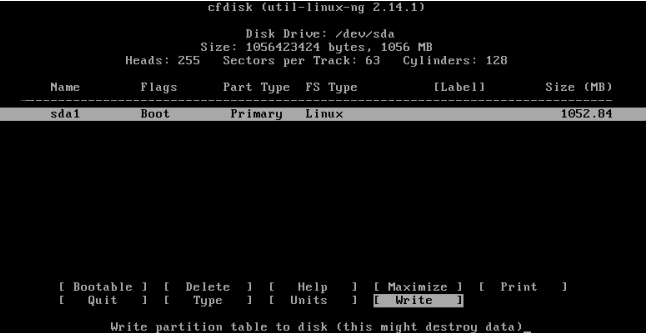How to install Android 4.2.2 (Jelly Bean) on your PC
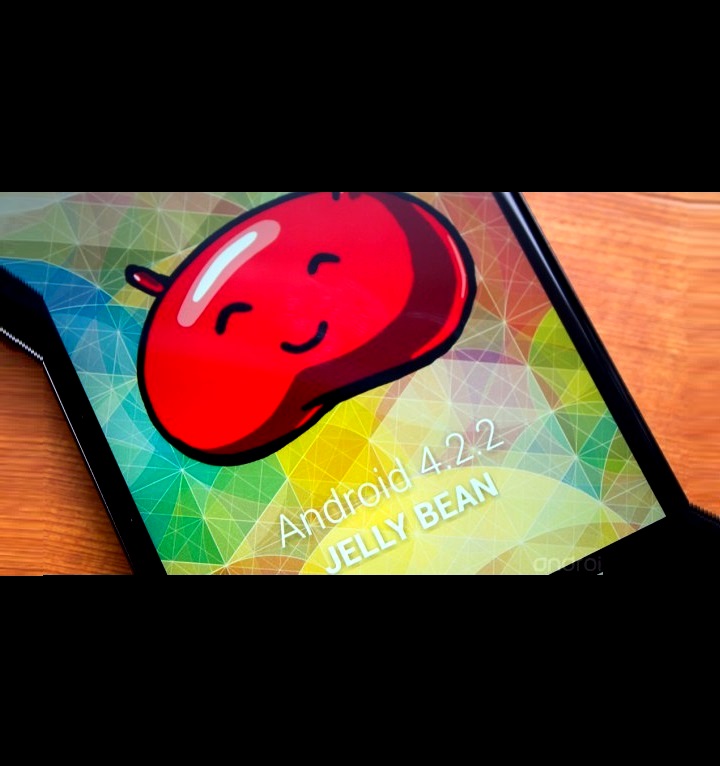
How to install Android 4.2.2 (Jelly Bean) on your PC
Here is an easy tutorial on how to install Android 4.2.2 (Jelly Bean) on a PC:
- Oracle VM VirtualBox – To download the latest version CLICK HERE
- Android x86 4.2 Image – To download the Android 4.2 image CLICK HERE
[list style=”list4″ color=”blue”]
- Install VirtualBox on your PC
- Open VirtualBox and select New. In the dialog box enter the name as your wish and select
i) Type : Linux
ii) Version : Other Linux & select Next - In the next dialog box enter the memory size as your wish (Note : Minimum 512Mb is required for JellyBean)
- In the next dialog box select create a virtual hard drive now. Then select VDI and select fixed or dynamically allocated as your wish and create the virtual drive (Note : Mininimum 1 GB required for installation)
- Select Virtual device and select settings, a dialog box appears. In the dialog box select
i) Storage ->Storage Tree->Empty
ii) In the attributes section select the Android 4.2 iso file you downloaded and check Live Cd/Dvd, then click Ok
- Then start the virtual device. In the screen select Install Android-x86 to hard disk.
- In the next screen select Create/Modify Partition.
- Then create a new primary bootable partition and select write. After finishing writing select quit.
- Then install android in sda1 and select type as ext3 , choose yes for installing grub.
- After installing remove live iso from VirtualBox and reboot. Now you can boot into Android 4.2.2.
- You are Done 🙂
PTA Taxes Portal
Find PTA Taxes on All Phones on a Single Page using the PhoneWorld PTA Taxes Portal
Explore NowFollow us on Google News!